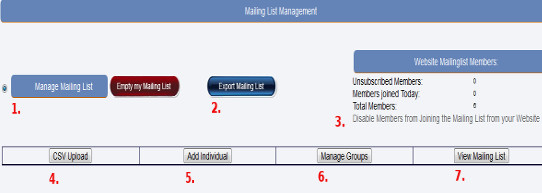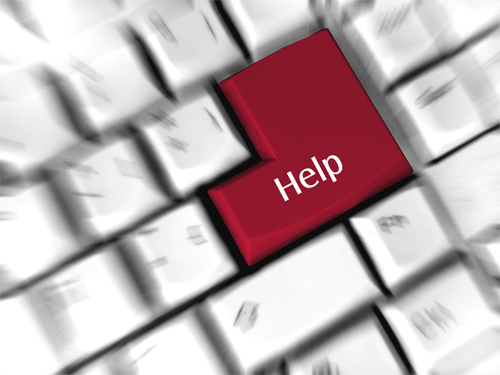Website Editing Guide
1. Start Here
2. Youtube Videos
3. Online Manual
|
1.1 CSV Upload 1.2 Add Individual |
1.3 Manage Groups |
||
Manage Customer List
Communication with customers is critical. It is vital that you ensure your messages are not classified as SPAM (this means your message is both unsolicited and in bulk). If the recipient has agreed to receive the email, it is NOT considered spam. It is recommended to obtain a verifiable confirmation e-mail from the recipient of the opt-in.
|
|||