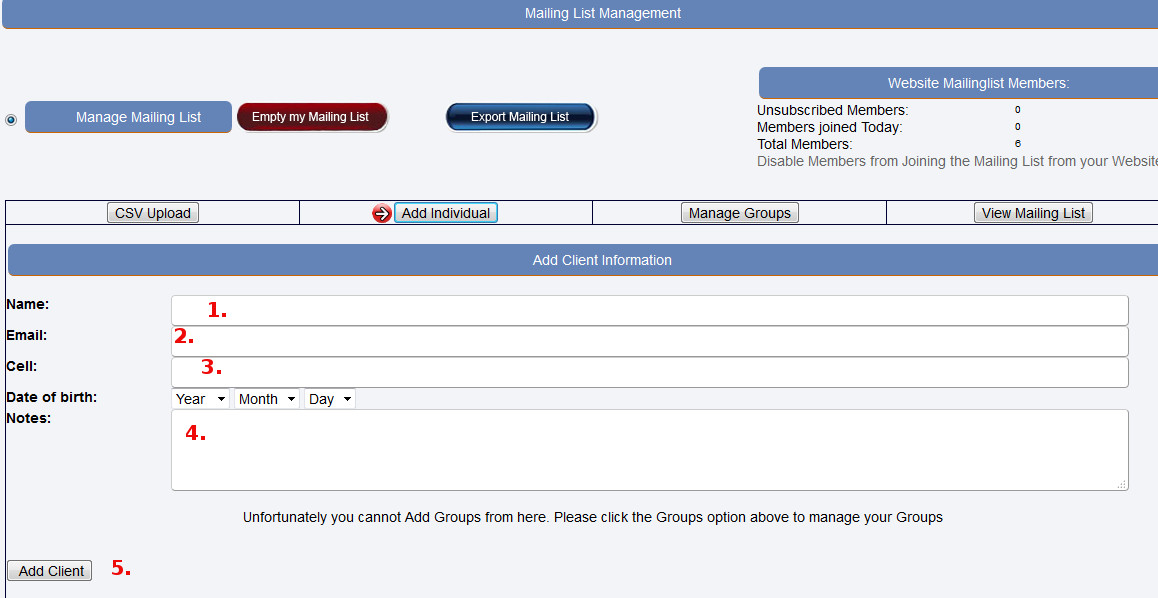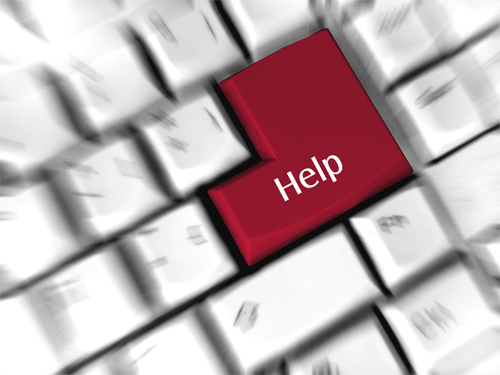Website Editing Guide
1. Start Here
2. Youtube Videos
3. Online Manual
Add Individual
Customers can join your website mailing list via the website to receive regular updates on your products/services. You can also manage your website mailing list by adding new customers from the management portal. Make use of CSV Upload to upload multiple customer records.
It is important to maintain your customers records regularly to ensure communications about your products/services reach them timeously. |
|||