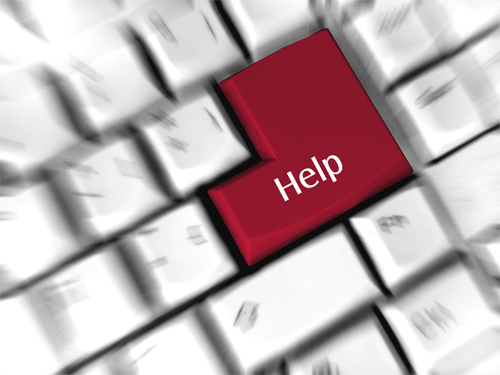Website Editing Guide
1. Start Here
2. Youtube Videos
3. Online Manual
Add new announcements via email
With this function you are able to add announcements on your website by emailing the information to announcement@kwikwap.co.za
In order for the system to place the details you are emailing, on your website, you have to send the email from the email address that is listed in the Email Address field of Business Information in the Admin & Reports Section of your website.
You need the following information about your announcement to use this function
Follow these steps to upload a product to your website by sending an email:
In about two minutes you will receive an automated email from Kwikweb Auto Emails. This will be an indication that your announcement has successfully been added to your website
|
|