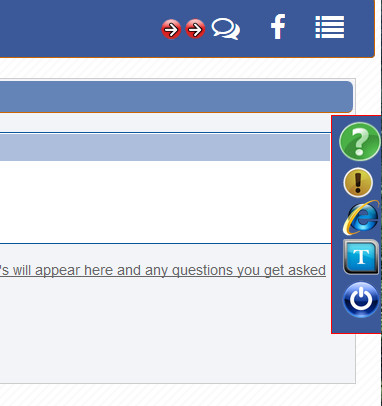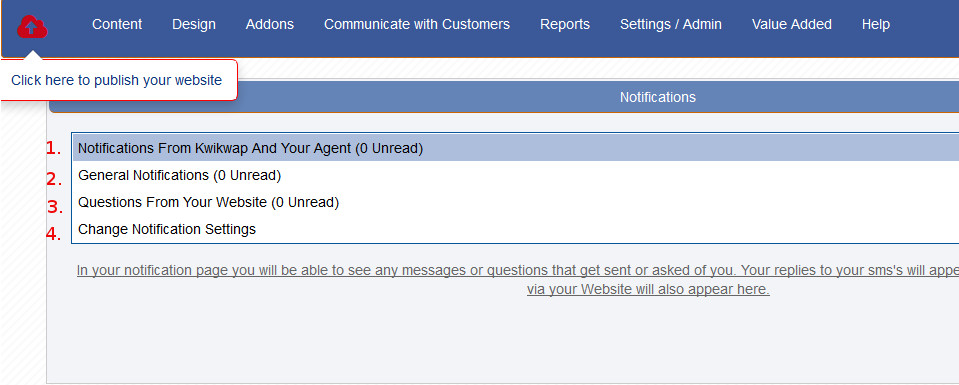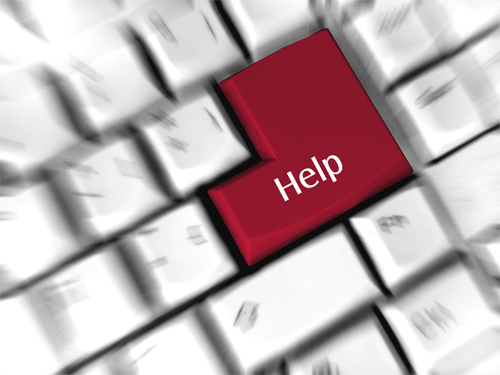Website Editing Guide
1. Start Here
2. Youtube Videos
3. Online Manual
Notifications
This option is the Kwikwap Bulletin board where notifications are posted for your information pertaining to the website.
From the management portal, click on the notifications button (speech bubble icon)
1. Notifications from Kwikwap Head Office and your agent. 2. General Notifications. 3. Here you will find New Questions that were asked under the Q&A section. 4. This option allows you to change how you want to receive notifications.
Once you have read the bulletin, click on the "mark as read" option to hide it on your bulletin board. |
|