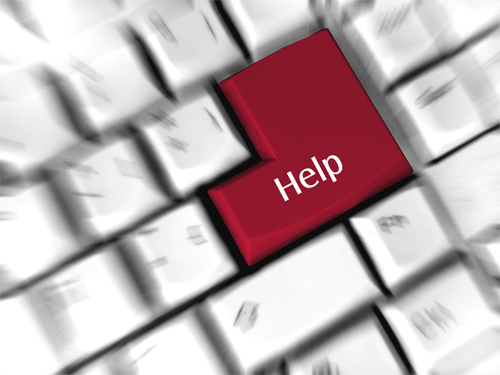Website Editing Guide
1. Start Here
2. Youtube Videos
3. Online Manual
Online Rental
This option allows you to rent out your products listed under the products page. The rental option is set up in three easy steps.
2. Complete the telephone number. 3. Complete the cellphone number. 4. Complete the e-mail address. 5. Complete the e-mail address to send rental e-mails to. 6. Complete the pickup/delivery policy. 7. Click on "next".
The online ordering module is suitable for online payment options.
10. Here you can change the rent button name, should you choose to. 11. Here you change the rental units. 12. Tick this box if you would like to enable quick query on your products. 13. If you need additional fields, tick this box and add the fields required. 14. Click on "finish" to complete the online rental setup. Remember to "PUBLISH ALL CHANGES". |
|
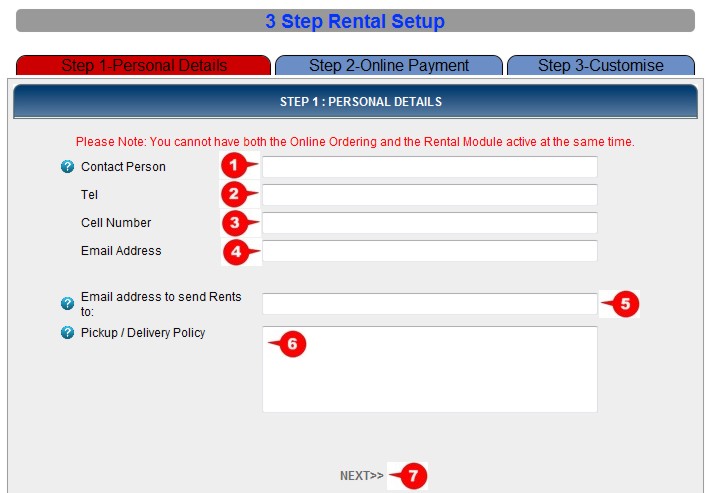 1. Complete the contact details of the person responsible for the online rentals.
1. Complete the contact details of the person responsible for the online rentals.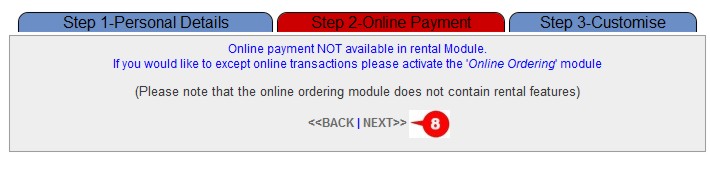 8. Click on "next again. Please note that online payment is NOT available in the rental module.
8. Click on "next again. Please note that online payment is NOT available in the rental module.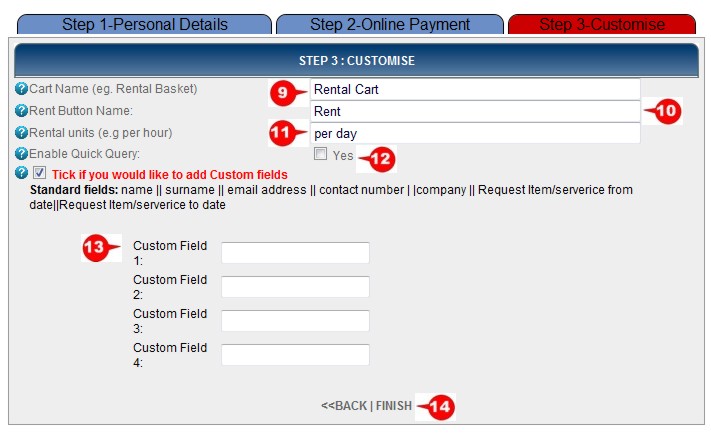 9. Here you can change the cart name, should you wish to do so.
9. Here you can change the cart name, should you wish to do so.