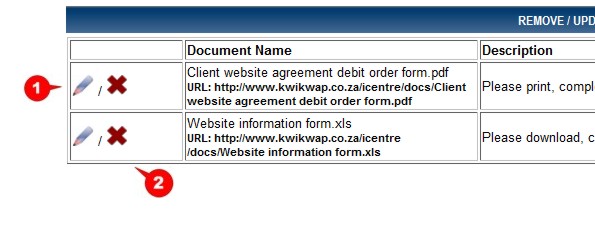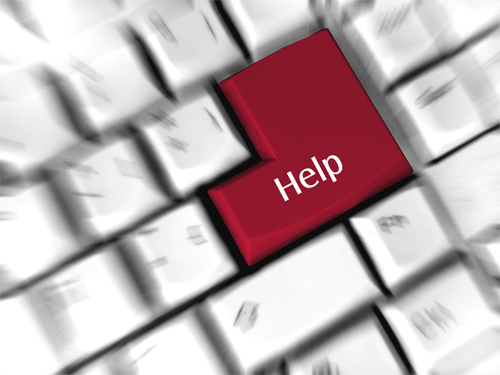Website Editing Guide
1. Start Here
2. Youtube Videos
3. Online Manual
Update / Delete an existing Document
This option allows you to EDIT the descriptive text and supporting graphics that you have entered for this document, as well as to allocate the document to a (new) group.
You can NOT change the uploaded file. In order to exchange the uploaded file for a new or updated one, you need to DELETE the existing document, and reload it from scratch with the correct document.
1. Click the pencil to edit the descriptive text and supporting graphics 2. Click the cros to delete the document.
|
|