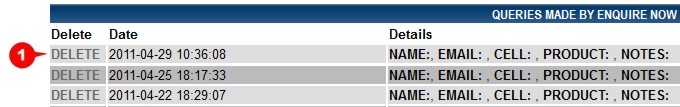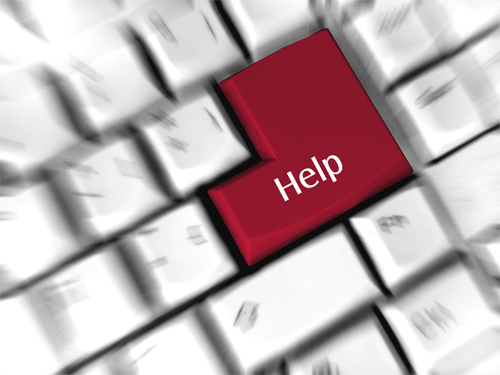Website Editing Guide
1. Start Here
2. Youtube Videos
3. Online Manual
View / Delete Product Comments
If you have elected to allow your website visitors to leave comments on your individual products and services, (to activate/deactivate the "comments" feature, see the online help section on "Change your product and services label") this feature will enable you to view and delete selected comments.
All comments left on your product pages will be displayed in tabular form, listing the product name, commentator's name, date the comment was left, the actual comment that was left, and the commentator's e-mail address. 1. If you wish to delete a particular comment, click on the "Delete" text. This will permanently remove the comment from your website. |
|